List Widget
We can create lists within our app. These examples show how to display a static list of items in your app.
Refer to the Image Lists page for an example of a dynamic list that use remote data set.
Unordered Lists
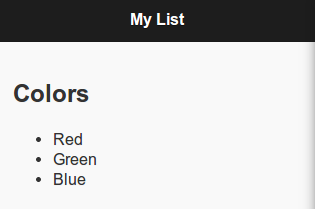
var content = {};
content['my_item_list'] = {
_theme: 'item_list',
_title: 'Colors',
_items: ['Red', 'Green', 'Blue']
};
return content;
Dynamic list items
Instead of just a plain string, an item in the _items array can be list_item widget ready:
_items: [
{
_text: dg.t('Red'),
_attributes: {
class: ['list-group-item']
}
},
/* another item... */
]
You can use a render element instead of just a plain string on the _text property for even more control.
Or an item in the _items array can be any widget for that matter:
_items: [
{
_theme: 'view',
_path: 'my-articles', // Path to the View in Drupal
_format: 'ul',
_row_callback: function(row) {
return row.fooBar;
}
},
/* another item... */
]
Ordered Lists
Creating an ordered list is very similar to the unordered list example above, except we specify the type of list as ol, for example:
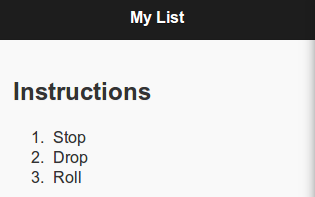
var content = {};
content['my_item_list'] = {
_theme: 'item_list',
_type: 'ol',
_title: 'Instructions',
_items: ['Stop', 'Drop', 'Roll']
};
return content;
