Buttons on Forms
Also checkout the Button Widget page.
We can add buttons to forms. Buttons are not form elements, which means they don't store any user input. Essentially we use buttons to place UI components we need.
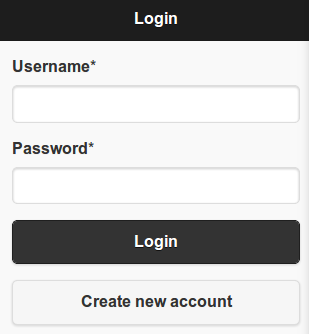
Here's an example that places a Create new account button on the User Login form, and a Login to existing account button on the User Register form:
/**
* Implements hook_form_alter().
*/
function my_module_form_alter(form, form_state, form_id) {
try {
if (form_id == 'user_login_form') {
form.buttons['create_new_account'] = {
title: 'Create new account',
attributes: {
onclick: "drupalgap_goto('user/register')"
}
};
}
else if (form_id == 'user_register_form') {
form.buttons['login'] = {
title: 'Login to existing account',
attributes: {
onclick: "drupalgap_goto('user/login')"
}
};
}
}
catch (error) { console.log('my_module_form_alter - ' + error); }
}
