Radio Button Widget
View the Radio Button Form Element page to place radio buttons within a form.
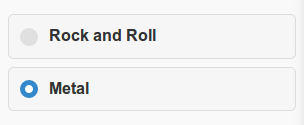
Render Array
var content = {};
content['my_radio_buttons'] = {
theme: 'radios',
options: {
0: 'Rock and Roll',
1: 'Metal'
},
value: 1
};
return content;
theme('radios', ...)
var html = theme('radios', {
options: {
0: 'Rock and Roll',
1: 'Metal'
},
value:1
});
return html;
Handling Clicks on Radio Buttons
The Radio Buttons
function my_module_welcome() {
var content = {};
content['my_radio_buttons'] = {
theme: 'radios',
options: {
0: 'Rock and Roll',
1: 'Metal'
},
value: 1,
attributes: {
onclick: "my_radio_handler(this)"
}
};
return content;
}
The Click Handler
function my_radio_handler(radio) {
drupalgap_alert('Clicked on radio: ' + $(radio).val());
}
