Search Services
DrupalGap has built in support for utilizing your Drupal site's search feature. This allows you to search your Drupal site's content and user from your mobile application.
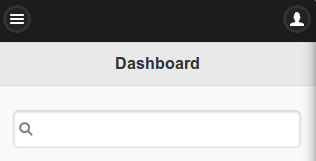
Drupal Module
You'll need the latest development snapshot of the Services Search module, or wait until the 7.x-3.1 version of the module is released to utilize these features.
Download and enable this module on your Drupal site.
User Permissions
Make sure your users have permission to search your site. On your Drupal site, go to:
admin/people/permissions
And verify the following permission is enabled for your desired user role(s):
- Use Search
Services Resources
You'll need to enable one or both of the resources from the search service. Go to:
admin/structure/services/list/drupalgap/resources
Then check the retrieve box under the following resources:
- search_node
- search_user
Search Block
You may use the built in Search Block to allow your users to search for content. Just add the search block to a region on your theme in the settings.js file. For example, to make the search block visible on the dashboard page in the content region, try something like this:
drupalgap.settings.blocks.my_custom_theme = {
/* ... other regions ... */
content: {
/* ... other blocks ... */
search: {
pages: {
value: ['dashboard'],
mode: 'include'
}
}
}
};
Search Results Page
DrupalGap has a built in search results page. By default, the search block will send the user to this page when they perform a search.
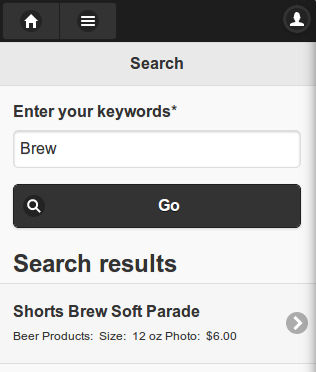
To manually perform a search, just send the user to the search results page, with the search parameters in the page path. Here are some examples:
Search for Content
To search for nodes that contain hello, navigate to this page:
drupalgap_goto('search/node/hello');
Search for Users
To search for users with john, navigate to this page:
drupalgap_goto('search/user/john');
