Altering Existing Menu Links
It's possible to alter existing menu links for our needs. We can do this by implementing hook_deviceready():
/**
* Implements hook_deviceready().
*/
function my_module_deviceready() {
try {
// Print menu links to console to inspect the JSON structure.
console.log(drupalgap.menu_links);
// Make alterations here...
// For example, add a custom class name to the 401 page.
drupalgap.menu_links['401'].options.attributes['class'] += ' my_custom_class ';
}
catch (error) { console.log('my_module_deviceready - ' + error); }
}
Add Icons to an Existing Menu Link
Say for example, we wanted to place icons on the node View and Edit local task menu tabs:
![]()
That can be done like so:
drupalgap.menu_links['node/%/view'].options.attributes['data-icon'] = 'eye';
drupalgap.menu_links['node/%/edit'].options.attributes['data-icon'] = 'edit';
Change a Page Callback Function to Render an Existing Page Differently
For example, we could override the page_callback function that is used to render the system's dashboard page.
/**
* Implements hook_deviceready().
*/
function my_module_deviceready() {
try {
drupalgap.menu_links['dashboard'].page_callback = 'my_module_dashboard_page';
}
catch (error) { console.log('my_module_deviceready - ' + error); }
}
/**
* My dashboard page.
*/
function my_module_dashboard_page() {
try {
var content = {};
content['my_paragraph'] = {
markup: '<p>Clean your dashboard!</p>'
};
return content;
}
catch (error) { console.log('my_module_dashboard_page - ' + error); }
}
Now if we visit the dashboard page, our custom page_callback will be used when rendering the page:
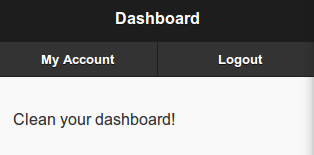
To figure out any particular paths that need to be modified, just use the console log function:
console.log(drupalgap.menu_links);
