Menus with Dynamic Links
See also imitating menus with blocks.
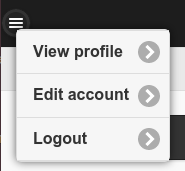
Since the settings.js file is loaded before the DrupalGap bootstrap, we can't place dynamic argument values in our menu links.
Here's an example block that lives in a header region and it simulates a popup menu, and has a dynamic link path that contains the current user's id:
/**
* Implements hook_block_info().
*/
function my_module_block_info() {
try {
var blocks = {};
blocks['my_module_user_menu'] = {
delta: 'my_module_user_menu',
module: 'my_module'
}
return blocks;
}
catch (error) { console.log('my_module_block_info - ' + error); }
}
/**
* Implements hook_block_view().
*/
function my_module_block_view(delta, region) {
try {
var content = '';
switch (delta) {
case 'my_module_user_menu':
var uid = Drupal.user.uid;
var html = theme('popup', {
content: theme('jqm_item_list', {
items: [
l('View profile', 'user'),
l('Edit account', 'user/' + uid + '/edit'),
l('Logout', 'user/logout')
]
}),
attributes: {
id: drupalgap_get_page_id() + '_my_module_user_menu'
},
button_attributes: {
'data-icon': 'bars',
'data-iconpos': 'notext',
'class': 'ui-btn-left'
}
});
return html;
break;
}
return content;
}
catch (error) { console.log('my_module_block_view - ' + error); }
}
A common mistake is to place the Drupal.user.uid in a menu created via the settings.js file. This unfortunately won't work (for now). But we can easily get around this problem by creating a custom block like we did above.
Remember, we're not actually creating what DrupalGap considers a menu here, we are simulating a jQuery Mobile menu, inside a DrupalGap block. In the future DrupalGap, will have a more flexible menu system, but for now this approach works great.
Be careful when working with headers and footers with jQuery Mobile, there must be some type of html header element inside of it, or the region may appear collapsed. If you don't already have some header text in that region provided by another block, just append an empty one to your block's content at the end:
return html + '<h2> </h2>';
