Region Menu Links
See also menus with dynamic links.
We can add menu links directly to regions using hook_menu() or with the app/settings.js file. For example, say we wanted to place an Order button on the top right of our Food page (from the Food & Beverage example):
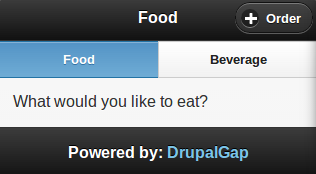
How it works
jQuery Mobile allows placement of links like this directly inside of header and footer containers, so we want to be able to easily add menu links directly to these regions. DrupalGap requires themes to have a header and footer region (which corresponds to the jQM data-role attribute), so it is easy to place a menu link in one of these regions.
We can add menu links to regions in using our settings.js file or by using hook_menu(). Here are some examples which place the + Order button shown above:
Using settings.js
For example, we could place a menu link in the header region using the settings.js file:
drupalgap.settings.menus.regions['header'] = {
links:[
/* ... other region links ... */
{
title: 'Order',
path: 'food_order',
options: {
attributes: {
'data-icon': 'plus',
'class': 'ui-btn-right'
}
},
pages: {
value: ['food'],
mode: 'include'
}
}
]
};
Using hook_menu()
Alternatively, we can declare region menu links inside a module using hook_menu():
/**
* Implements hook_menu().
*/
function my_module_menu() {
var items = {};
/* ... other menu link items... */
items['food_order'] = {
title: 'Order',
page_callback: 'my_module_order_food_page',
region: {
name: 'header',
options: {
attributes: {
'data-icon': 'plus',
'class': 'ui-btn-right'
}
},
pages: {
value: ['food'],
mode: 'include'
}
}
};
return items;
}
Check out the Home Button and Back Button examples, and Popup Menus for typical uses of region menu links.
