Menu Icons
With jQuery Mobile Icons, we can place icons on our menu links.
Only an Icon, no Text
Using data-iconpos="notext" allows us to have a menu link that just show an icon.
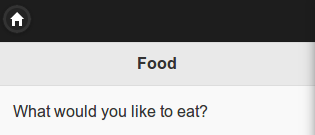
In the example above, we have a region menu link to the home page, and we only show the "home" icon. Here's how that is done:
// Header Region Links
drupalgap.settings.menus.regions['header'] = {
links:[
/* ... other links ... */
/* Home Button */
{
path: '',
options: {
attributes: {
'data-icon': 'home',
'data-iconpos': 'notext',
'class': 'ui-btn-left'
}
},
pages: {
value: [''],
mode: 'exclude'
}
}
]
};
Font Awesome Icons
Relative to your app's www directory (not your Drupal site's www directory):
wget https://github.com/commadelimited/jQuery-Mobile-Icon-Pack/archive/master.zip
unzip master.zip
mv jQuery-Mobile-Icon-Pack-master/dist/ .
rm -rf jQuery-Mobile-Icon-Pack-master
Add this to your index.html file:
<link rel="stylesheet" href="dist/jqm-icon-pack-fa.css" />
Now you can use the data-icon attribute as usual. Here's a list of the icons in action.
For more information: https://github.com/commadelimited/jQuery-Mobile-Icon-Pack
