Views Collapsibleset Widget
Visit the Collapsibleset Widget page for more information.
For example, say we had a View returning JSON like this to us:
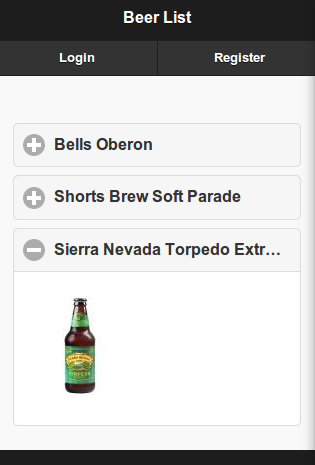
{
"nodes": [
{
"node": {
"photo": "http://localhost/drupal-7/sites/default/files/styles/thumbnail/public/bells-oberon-12.jpg",
"title": "Bells Oberon",
"nid": "1"
}
},
{
"node": {
"photo": "http://localhost/drupal-7/sites/default/files/styles/thumbnail/public/soft-parade-1.jpg",
"title": "Shorts Brew Soft Parade",
"nid": "2"
}
},
{
"node": {
"photo": "http://localhost/drupal-7/sites/default/files/styles/thumbnail/public/sierranevada_torpedoextraipa12oz.jpg",
"title": "Sierra Nevada Torpedo Extra IPA",
"nid": "3"
}
}
],
"view": {
"name": "beers",
"display": "page_1",
"path": "beers.json",
"root": "nodes",
"child": "node",
"pages": 1,
"page": 0,
"count": 3,
"limit": 10
}
}
We could then create a page in our app, to display the list of beer as a collapsible set:
Here's the code that makes it possible:
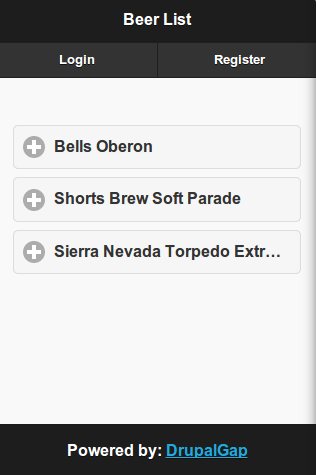
/**
* Implements hook_menu().
*/
function my_module_menu() {
try {
var items = {};
items['beer-list'] = {
title: 'Beer List',
page_callback: 'my_module_beer_list_page'
};
return items;
}
catch (error) {
console.log('my_module_menu - ' + error);
}
}
function my_module_beer_list_page() {
try {
var content = {};
content['my_beer_list'] = {
theme: 'view',
path: 'beers.json',
row_callback: 'my_module_beer_list_page_row',
empty_callback: 'my_module_beer_list_page_empty',
attributes: {
'data-role': 'collapsible-set'
}
};
return content;
}
catch (error) { console.log('my_module_beer_list_page - ' + error); }
}
function my_module_beer_list_page_row(view, row, variables) {
try {
var attributes = {
'data-role': 'collapsible'
};
var html = '<div ' + drupalgap_attributes(attributes) + '>' +
'<h2>' + row.title + '</h2>' +
'<p>' + theme('image', { path: row.photo }) + '</p>' +
'</div>';
return html;
}
catch (error) { console.log('my_module_beer_list_page_row - ' + error); }
}
function my_module_beer_list_page_empty(view, variables) {
try {
return "Sorry, we are out of beer.";
}
catch (error) { console.log('my_module_beer_list_page_empty - ' + error); }
}
Now if we were to click on a beer, it would be expanded:
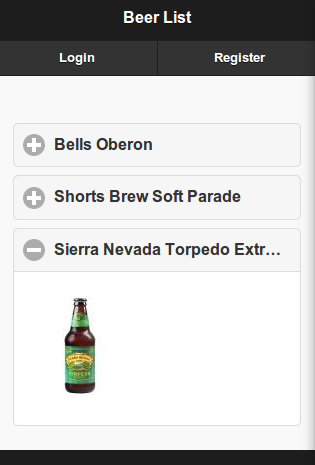
Expanded Rows
By default, the collapsible set row items will be collapsed. Use the following attribute when rendering an individual row to have that row be expanded:
'data-collapsed': 'false'
