Creating Custom Menus
Creating custom menus in DrupalGap is done with the app/settings.js file. Here's an example menu with a link to a Food page, and a link to a Beverage page:
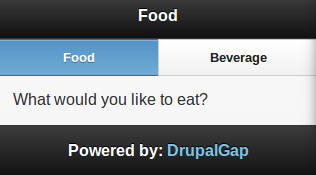
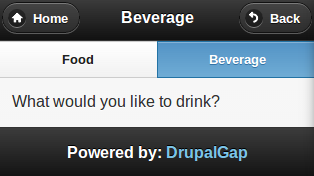
Creating the Menu
To create a custom menu like this, just add an entry to the menu settings in the app/settings.js file:
drupalgap.settings.menus['my_menu'] = {
links:[
{
title: 'Food',
path: 'food'
},
{
title: 'Beverage',
path: 'beverage'
}
]
};
Displaying the Menu's Block
Now when DrupalGap runs, it will automatically create a my_menu block for the custom menu. The block can then be added to a region for display. For example, if we wanted to put the my_menu block in the navigation region of my_theme, we would do this in the app/settings.js file:
drupalgap.settings.blocks.my_theme = {
/* ... */
navigation:{
/* ... other blocks ... */
my_menu:{},
/* ... other blocks ... */
},
/* ... */
};
More information on adding blocks to regions
Creating Pages for the Menu Links
When creating custom menus, we'll typically need some pages to go along with the menu links. Let's create two simple pages, one for food, and one for beverage in our custom module:
/**
* Implements hook_menu().
*/
function my_module_menu() {
var items = { };
items['food'] = {
title: 'Food',
page_callback: 'my_module_food_page'
};
items['beverage'] = {
title: 'Beverage',
page_callback: 'my_module_beverage_page'
};
return items;
}
/**
* The food page callback function.
*/
function my_module_food_page() {
return 'What would you like to eat?';
}
/**
* The beverage page callback function.
*/
function my_module_beverage_page() {
return 'What would you like to drink?';
}
