Buttons
Also check out the Buttons on Forms page.
Button
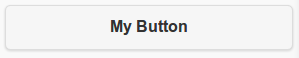
Here's an example that creates a simple button. When the button is clicked, it will display a message.
var content = {};
content['my_button'] = {
theme: 'button',
text: 'My Button',
attributes: {
onclick: "drupalgap_alert('You clicked me!');"
}
};
return content;
Button Link
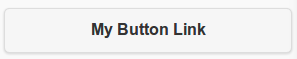
Here's an example button link. When the button is clicked, the app will display node 123.
var content = {};
content['my_button_link'] = {
theme: 'button_link',
text: 'My Button Link',
path: 'node/123'
};
return content;
Button Icons
With jQuery Mobile Icons, we can use the data-icon attribute to set the icon on buttons.
Button Link with Icon
![]()
var content = {};
content['my_button_link'] = {
theme: 'button_link',
text: 'My Button Link',
path: 'node/123',
attributes: {
'data-icon': 'cloud'
}
};
return content;
Button Link with Only an Icon, no Text

var content = {};
content['my_button_link'] = {
theme: 'button_link',
text: 'My Button Link',
path: 'node/123',
attributes: {
'data-icon': 'cloud',
'data-iconpos': 'notext'
}
};
return content;
