Select Lists
Visit the Select List Widget for other techniques on how to display a select list.
Select List with Single Selectable Option
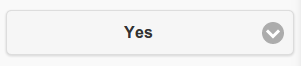
form.elements['my_select_list'] = {
title: 'My Vote',
type: 'select',
options: {
0: 'No',
1: 'Yes',
2: 'Maybe So'
},
default_value: 1
};
Select List with Multiple Selectable Options
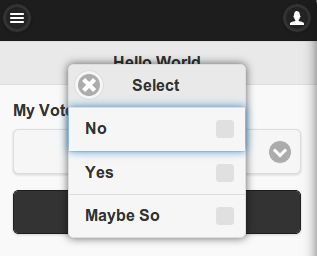
To get a select list with multiple selectable options, use the multiple attribute from within the options, for example:
options: {
0: 'No',
1: 'Yes',
2: 'Maybe So',
attributes: {
'data-native-menu': 'false',
'multiple': 'multiple'
}
}
