Form Prefix and Suffix
We can place a prefix and/or suffix on forms. This can be done either when creating a custom form, or you can add/edit the prefix and/or suffix on an existing form.
Also view the Element Markup page for another technique on placing markup on forms.
Prefix and Suffix on Custom Form
Here's an example that places a prefix and suffix on a custom form:
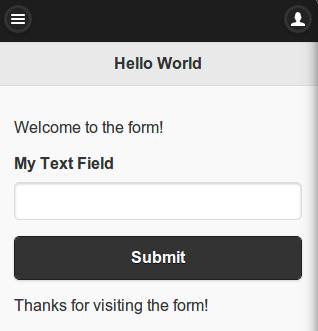
/**
* Define the form.
*/
function my_module_custom_form(form, form_state) {
form.prefix += '<p>Welcome to the form!</p>';
form.suffix += '<p>Thanks for visiting the form!</p>';
form.elements['my_text_field'] = {
type: 'textfield',
title: 'My Text Field'
};
form.elements['submit'] = {
type: 'submit',
value: 'Submit'
};
return form;
}
Alter an Existing Form's Prefix and Suffix
Here's an example that places a prefix and suffix onto the User Login form:
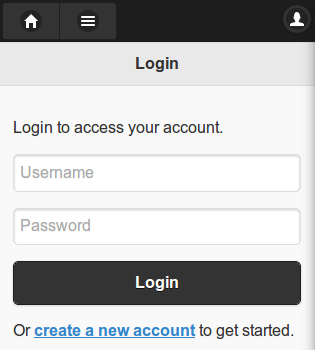
/**
* Implements hook_form_alter().
*/
function my_module_form_alter(form, form_state, form_id) {
try {
if (form_id == 'user_login_form') {
form.prefix += '<p>Login to access your account.</p>';
var register_link = l('create a new account', 'user/register');
form.suffix += '<p>Or ' + register_link + ' to get started.</p>';
}
}
catch (error) { console.log('my_module_form_alter - ' + error); }
}
Notice how we use the += operator on the prefix and suffix. That ensures us we won't overwrite any other module's alterations to the form. It is OK, to use the = operator to overwrite the prefix and/or suffix, but just be careful of what you may be overwritting.
