Internal Links
Typically, we want links in our mobile app to go to another page within our mobile application. Here are ways of creating internal links to display a node:
Using the l() and bl() Functions
The l() function is shorthand for "link". The bl() function is shorthand for "button link".
Text Link
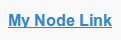
var link = l('My Node Link', 'node/123');
Button Link
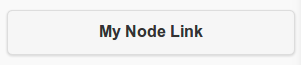
var button_link = bl('My Button Link', 'node/456');
The new way and old way produce equivalent HTML output, the new way is easier to write.
Using a Render Array
var content = {};
content['my_link'] = {
theme: 'link',
text: 'My Node Link',
path: 'node/123'
};
return content;
You can use either link or button_link for the theme.
Plain HTML Link
<a onclick="javascript:drupalgap_goto('node/123');">My Node Link</a>
Theme A Button Link Manually
- Button Widget Docs (easy to create button links)
Buttons can be themed manually by adding a class attribute to a link:
content['my_link'] = {
theme: 'link',
text: 'My Node Link',
path: 'node/123',
attributes: {
'class': 'fancycolor'
}
};
content = bl('My Node Link', 'node/123', {
attributes: {
'class': 'fancycolor'
}
});
Add the following CSS to drupalgap.css file.
a:link.fancycolor.ui-link.ui-btn.ui-shadow.ui-corner-all {
background-color: #d5b448;
text-shadow: none;
color: #fff;
border-color: #fff;
}
a:hover.fancycolor.ui-link.ui-btn.ui-shadow.ui-corner-all {
background-color: #eece62;
text-shadow: none;
color: #fff;
border-color: #fff;
}
