Themes
Themes control the look and feel of our mobile application. If you're familiar with how Drupal's themes are structured, the following information will be very familiar. If not, here is a brief overview of how themes work.
With our theme, we specify a page template with regions to display. For example, a typical theme has a region for a header, footer, navigation and content.
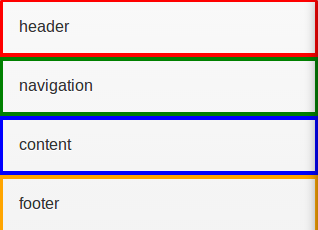
Within a region, we then can place one or more blocks to fill in the display for that region. For example, some typical blocks in a theme would be:
- logo
- main_menu
- main (displays the current page's content)
- powered_by
If we were then to place these blocks in a region, the layout of our theme's page template would look something like this:
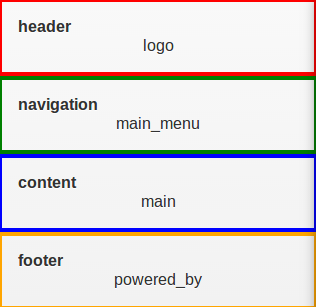
Then when it is time for DrupalGap to render a page, it renders each region, and each block within those regions. From our example regions and blocks outlined above, our mobile application's page might look something like this:
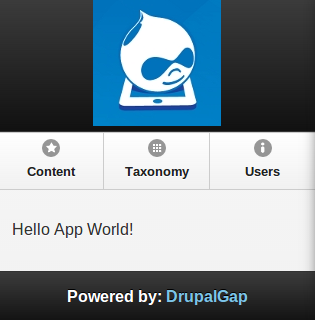
Here's a summary of what was rendered:
- the logo block was rendered in the header region
- the main menu block was rendered in the navigation region
- the main block was rendered in the content region
- the powered by block was rendered in the footer region
By utilizing regions and blocks within our theme, we have a flexible template system to theme our mobile application with DrupalGap.
