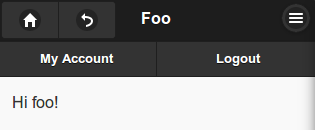Popup Menus Drop Down Menus
With the DrupalGap menu system, and our settings.js file, we can create popup menus. Before getting started with popup menus, it is a good idea to be familiar with Menus, Blocks, Regions and Region Links in DrupalGap.
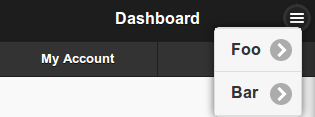
How it Works
- Create some Pages to Visit (optional)
- Create a Custom Popup Menu
- Place the Popup Menu's Block in a Region (e.g. header)
- Make a Button in the Region to Display the Popup Menu
An Example
Create Destination Pages (optional)
If the pages we want our menu links to visit haven't been created yet, then we can create some pages that can be navigated to when a particular popup menu link is clicked:
/**
* Implements hook_menu().
*/
function my_module_menu() {
try {
items['foo'] = {
title: 'Foo',
page_callback: 'my_module_foo'
};
items['bar'] = {
title: 'Bar',
page_callback: 'my_module_bar'
};
return items;
}
catch (error) {
console.log('my_module_menu - ' + error);
}
}
function my_module_foo() {
return 'Hi foo!';
}
function my_module_bar() {
return 'Howdy bar!';
}
Create the Menu
Now that we have some pages that can be navigated to, let's create a menu in the settings.js file:
drupalgap.settings.menus['my_popup_menu'] = {
options: menu_popup_get_default_options(),
links:[
{ title: 'Foo', path: 'foo' },
{ title: 'Bar', path: 'bar' }
]
};
Place the Menu's Block in a Region
Whenever a menu is created, DrupalGap automatically creates a block for that menu. The block is in charge of displaying the menu, so we place the block in a region to specify where the menu should be displayed. This is done in the settings.js file. Let's place the menu's block in the header region of our theme:
drupalgap.settings.blocks.my_theme = {
header: {
/* ... other blocks ... */
my_popup_menu: { }
},
/* ... other regions ... */
};
Make a Button to Popup the Menu in the Region
Now that we've created the menu, and placed its block in a region, we need to make a button to actually popup the menu.
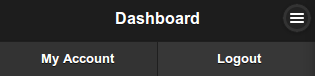
This is done using a region menu link in the settings.js file:
drupalgap.settings.menus.regions['header'] = {
links:[
/* ... other links ... */
/* My Popup Menu Button */
{
options: {
popup: true,
popup_delta: 'my_popup_menu',
attributes: {
'class': 'ui-btn-right'
}
}
}
]
};
Now when we click on the region link, it knows to popup the my_popup_menu, cool!
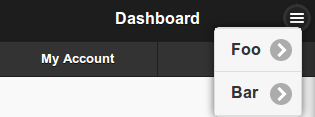
We could then navigate to the Foo or Bar page: