Splash Screen
When our app is loading, one of the first things to be shown is the Splash Screen.
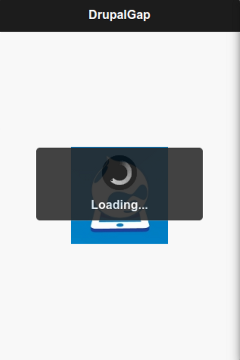
We can customize the splash screen by editing the index.html file included with our app. Just modify the "Mobile Application Splash Screen" section to include your custom HTML. Be sure to use a unique id when constructing your page container, we recommend something like this:
<!-- Mobile Application Splash Screen -->
<div id="_my_mobile_app_splash" data-role="page">
<div data-role="header" data-theme="b"><h2>My Mobile App</h2></div>
<div class="ui-content" data-role="content">
Insert custom HTML here...
</div>
</div>
