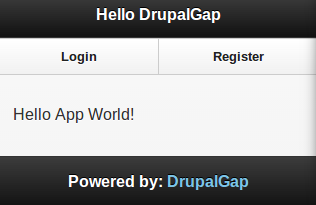Creating a Custom Page
Just like Drupal, DrupalGap uses hook_menu() to manage the creation and display of our mobile app's pages. This means, we can quickly and easily create pages within our mobile application.
To create a custom page in our DrupalGap mobile application, follow these steps:
1. Create a Custom DrupalGap Module
Learn how to create a DrupalGap Module
2. Implement hook_menu()
/**
* Implements hook_menu().
*/
function my_module_menu() {
try {
var items = {};
items['hello_world'] = {
title: 'Hello DrupalGap',
page_callback: 'my_module_hello_world_page'
};
return items;
}
catch (error) { console.log('my_module_menu - ' + error); }
}
3. Add the Page Callback Function
function my_module_hello_world_page() {
try {
var content = {};
content['my_intro_text'] = {
markup: '<p>Hello App World!</p>'
};
return content;
}
catch (error) { console.log('my_module_hello_world_page - ' + error); }
}
The above example uses an HTML Widget to place a simple paragraph on the page.
See the Widgets page for examples of many other available widgets.
4. View the Custom Page (optional)
To view the newly created custom page, we could set our App's front page to the path of the custom page. For example, in the app/settings.js file, set the front variable to the hello_world page path:
// App Front Page
drupalgap.settings.front = 'hello_world';
Now when we load the App, we should see our custom page: