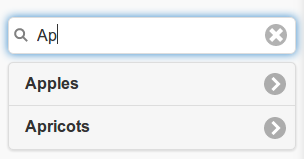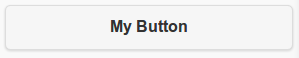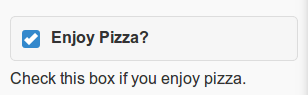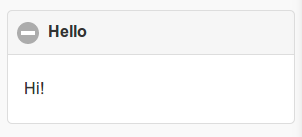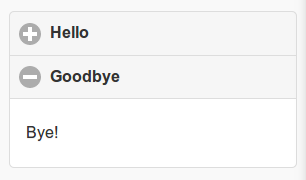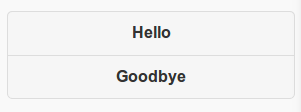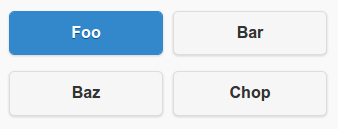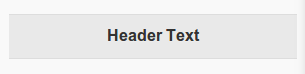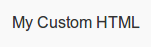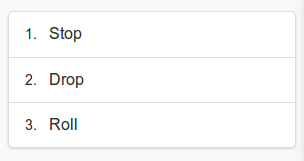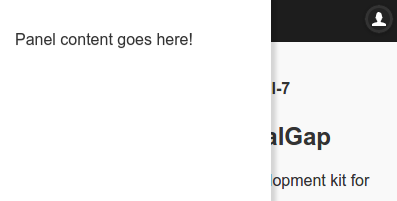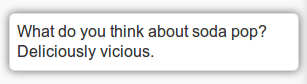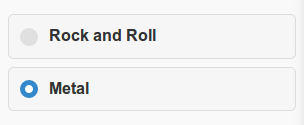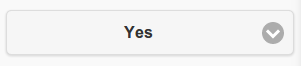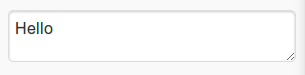Widgets
After creating a custom page, we can add widgets to the page. See the Form Elements page to place widgets in forms.
Here's an example snippet of how easy it is to place multiple widgets on a page:
var content = {};
content['my_button'] = { /* ... */ };
content['my_checkbox'] = { /* ... */ };
content['my_view'] = { /* ... */ };
return content;
If you're planning on building a form, visit the Forms docs to learn about the creation, validation and submission of forms using DrupalGap.
Below are screen shots of various supported widgets. To see example code for a particular widget, click on its screenshot.
Autocomplete Widget
Button Widget
Checkbox Widget
Collapsible Widget
Collapsibleset Widget
Controlgroup Widget
Grid Widget
Header Widget
HTML Widget
List Widget
Panel Widget
Popup Widget
Radio Button Widget
Select List Widget
Slider Widget
Table Widget
Click here to see the Table Widget docs.
Text Widget
Views Widget
Visit the Views Render Array docs for complete details on utilizing DrupalGap's built in Views Widget. If you've never created a Views Widget in DrupalGap before, we recommend starting with the DrupalGap Views documentation page.