Checkbox Widget
For other example usage, see: Checkboxes Form Elements
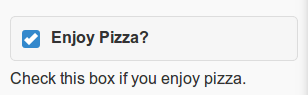
Render Array
var content = {};
content['my_checkbox'] = {
theme: 'checkbox',
attributes: {
id: 'my_checkbox',
checked: 'checked'
}
};
content['my_checkbox_label'] = {
theme: 'form_element_label',
element: {
title: 'Enjoy Pizza?',
attributes: {
'for': 'my_checkbox'
}
}
};
return content;
theme('checkbox', ...)
// Build the checkbox.
var checkbox = {
title: 'Enjoy pizza?',
attributes: {
id: 'my_checkbox',
checked: 'checked'
}
};
// Build the label.
var label = { element: checkbox };
label.element.id = checkbox.attributes.id;
// Render the checkbox and label and return it.
return theme('checkbox', checkbox) +
theme('form_element_label', label);
Unique Checkbox Ids
In some cases you may want to use the same checkbox on multiple pages within your app. An example use case is a settings page or panel for each node in your app that allows users to turn notifications on/off for that specific node (e.g., a group). In this case you need to add a checkbox with unique IDs in order for functionality and rendering to work correctly each time the checkbox is loaded for each node. In the example code below, nid is passed as a variable to the page callback.
var content = {};
content['my_checkbox'] = {
theme: 'checkbox',
attributes: {
id: 'my_checkbox' + nid + Drupal.user.uid,
checked: 'checked'
}
};
content['my_checkbox_label'] = {
theme: 'form_element_label',
element: {
title: 'Enjoy Pizza?',
attributes: {
'for': 'my_checkbox' + nid + Drupal.user.uid
}
}
};
return content;
