Simulate Geo Location in Ripple
To simulate our Geo Location inside of Ripple, we can use Google Maps.
1. Obtain the Latitude and Longitude coordinates you'd like to simulate.
2. In Ripple, expand the Geo Location sidebar menu and copy/paste the latitude and longitude coordinates obtained earlier:
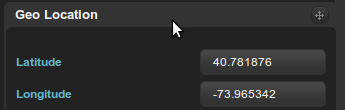
3. Done!
That's it, now just use your app to test out your simulated location.
