Hello World
Welcome to the DrupalGap "Hello World". By completing this guide, you'll be ready to build a mobile application for your Drupal website. Along the way, be sure to visit the support and troubleshoot pages if you run into any problems.
1. Install DrupalGap
Follow the DrupalGap Install documentation.
2. Create a Custom DrupalGap Module
Follow the Create a Custom DrupalGap Module documentation.
3. Create the "Hello World" App Page
Place this code into the custom module's JavaScript file:
/**
* Implements hook_menu().
*/
function my_module_menu() {
var items = {};
items['hello_world'] = {
title: 'DrupalGap',
page_callback: 'my_module_hello_world_page'
};
return items;
}
/**
* The callback for the "Hello World" page.
*/
function my_module_hello_world_page() {
var content = {};
content['my_button'] = {
theme: 'button',
text: 'Hello World',
attributes: {
onclick: "drupalgap_alert('Hi!')"
}
};
return content;
}
4. Set the App's Front Page
Open the app/settings.js file and set the app's front page path:
drupalgap.settings.front = 'hello_world';
5. Run the App!
Now when we run the app, we'll have a "Hello World" button widget that will say "Hi" when clicked:
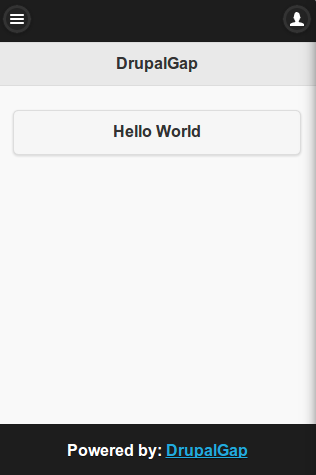
That's it, you've now got the basic tools to build a custom mobile application for a Drupal website!
Next, try placing an additional widget or two on your page or head back to the getting started guide for more topics and features within DrupalGap.
